Windows Line Edition X64 - by Dilshyad / Team OS
Page 1 of 1
 Windows Line Edition X64 - by Dilshyad / Team OS
Windows Line Edition X64 - by Dilshyad / Team OS
Windows Line Edition X64 - by Dilshyad - Team OS
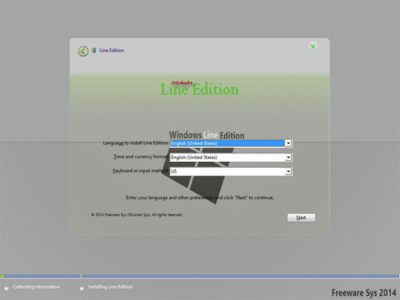
Windows Line Edition X64 - by Dilshyad - Team OS | 1.06 GBWindows Line Edition X64 2014 - Windows 8.1 Professional - Freeware Sys
Author : DiLshad Sys
Code Name : Windows Line Edition
OS Name : Windows 8.1 Professional
Architecture : 64-bit
Language : English (United States)
Version : 9200
Applications : 10 New Apps included
Tested : Tested on Intel DC,C2D,i3,i5,i7,AMD CQ,Athlon,Sempron
OS Size : 1.08GB
License : Evaluation copy
WINDOWS ACTIVATION : For Activation, Purchase a Genuine key directly from Microsoft.
Note : THIS IS NOT A PIRATED WINDOWS 8.1 OPERATING SYSTEM.
(i.e NO PATCHES OR CRACKS OR KEYS INCLUDED IN THE DVD)
Minimum Requirement
Processor
-2 GHz or faster processor
Memory
- Recommended 1GB RAM
Hard disk space
- 20 GB
Media drive
-DVD/CD authoring requires a compatible optical drive
Video card
-DirectX 9 graphics processor with WDDM 1.0 or later driver
Installed Software
- CCleaner Professional
- CPU-Z 1.68
- FileZilla 3.8.0
- Notepad++ 6.5
- GIMP
- GPU-Z
- Kaspersky TDSS Killer
- On-ScreenKeyboard
- ProcessHacker
- Skype 6.11.0.102
- Start Menu Plus
- Winrar 5.0
- uTorrent
Whats' New??
- New Eye catching themes
- New icon sets
- New Sound schemes
- New Registry settings
- Hang time ratio improved
- Added best shortcut styles
- Improved application interface
- Added RUN on start menu
- Add change theme
- Add change wallpaper
- Add desktop icon settings
- Advanced user accounting
- Clear type view
- Copy to Move to on right click
- Disable Autorun Drive
- Disable UAC
- Disable Tool Tips
- Disable Hibernate
- Don't mark new applications
- On Right Click Freeware Sys
- Enable AVALON effects
- Enable Clear Type Tuning
- Enable DVD in media player
- Enable Glass Effect(WDM) without graphics card
- Enable MP3 Encoding on right click
- Enable slow motion windows effects
- Enable status bar in notepad
- Get rid of windows mail splash
- Give your self permission to modify all
- Grant full admin control
- DiLshad Sys Site direct link from right click (Firefox needed)
- Removed Action center Icon
- Windows speed tweaking
- Wait to kill service - 2000
- Low level hooks time out - 1000
- Hang application time out - 1000
- Menu show delay - 0
- No low disk space warning
- Process Schedule 1st Program
- Mouse Speed Increased
- Hang Ratio Decreased
- Fast Shut Down And Login
- Down Power After Shut Down
- Touch Screen Feature Added
- Grant Admin control on Right Click
- Add Admin Tools on Desktop Context Menu
- Add manage on Desktop Context Menu
- Add Move to Folder on Desktop Context Menu
- Add Copy To Folder on Desktop Context Menu
- Add Task Manager on Desktop Context Menu
- Add Take Ownship on Desktop Context Menu
- Add Register and Unregister to .dll OCX Context Menu
- 500ms Delay Aero
- Larger Taskbar Previews
- Removed Action center icon
- small Taskbar Icon
- Removed mail Splash
- Detailed Shut Down And Login
- Blocked Negative DNS Entery
- turn Off System Beep
- Turn off low Disk
Note :- Please remember that at first login the theme tends to be classic like in windows 98..
So right click on desktop > select change theme > select the STUDIO theme out there.
After that u'll see the normal themed appearence.
I really can't figure out the issue associated with this theme settings. So please try this.
To convert ISO to USB-
1 Insert USB stick
2 Open UltraISO, then "File", then "Open", and navigate to ISO
3 Click "Bootable" tab, then "Write Disk Image"
4 Select USB stick with dropdown arrow
5 Click "Write"
6 Done!
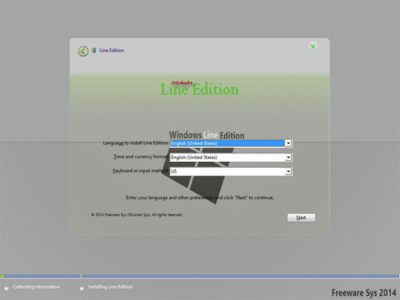
Windows Line Edition X64 - by Dilshyad - Team OS | 1.06 GB
Author : DiLshad Sys
Code Name : Windows Line Edition
OS Name : Windows 8.1 Professional
Architecture : 64-bit
Language : English (United States)
Version : 9200
Applications : 10 New Apps included
Tested : Tested on Intel DC,C2D,i3,i5,i7,AMD CQ,Athlon,Sempron
OS Size : 1.08GB
License : Evaluation copy
WINDOWS ACTIVATION : For Activation, Purchase a Genuine key directly from Microsoft.
Note : THIS IS NOT A PIRATED WINDOWS 8.1 OPERATING SYSTEM.
(i.e NO PATCHES OR CRACKS OR KEYS INCLUDED IN THE DVD)
Minimum Requirement
Processor
-2 GHz or faster processor
Memory
- Recommended 1GB RAM
Hard disk space
- 20 GB
Media drive
-DVD/CD authoring requires a compatible optical drive
Video card
-DirectX 9 graphics processor with WDDM 1.0 or later driver
Installed Software
- CCleaner Professional
- CPU-Z 1.68
- FileZilla 3.8.0
- Notepad++ 6.5
- GIMP
- GPU-Z
- Kaspersky TDSS Killer
- On-ScreenKeyboard
- ProcessHacker
- Skype 6.11.0.102
- Start Menu Plus
- Winrar 5.0
- uTorrent
Whats' New??
- New Eye catching themes
- New icon sets
- New Sound schemes
- New Registry settings
- Hang time ratio improved
- Added best shortcut styles
- Improved application interface
- Added RUN on start menu
- Add change theme
- Add change wallpaper
- Add desktop icon settings
- Advanced user accounting
- Clear type view
- Copy to Move to on right click
- Disable Autorun Drive
- Disable UAC
- Disable Tool Tips
- Disable Hibernate
- Don't mark new applications
- On Right Click Freeware Sys
- Enable AVALON effects
- Enable Clear Type Tuning
- Enable DVD in media player
- Enable Glass Effect(WDM) without graphics card
- Enable MP3 Encoding on right click
- Enable slow motion windows effects
- Enable status bar in notepad
- Get rid of windows mail splash
- Give your self permission to modify all
- Grant full admin control
- DiLshad Sys Site direct link from right click (Firefox needed)
- Removed Action center Icon
- Windows speed tweaking
- Wait to kill service - 2000
- Low level hooks time out - 1000
- Hang application time out - 1000
- Menu show delay - 0
- No low disk space warning
- Process Schedule 1st Program
- Mouse Speed Increased
- Hang Ratio Decreased
- Fast Shut Down And Login
- Down Power After Shut Down
- Touch Screen Feature Added
- Grant Admin control on Right Click
- Add Admin Tools on Desktop Context Menu
- Add manage on Desktop Context Menu
- Add Move to Folder on Desktop Context Menu
- Add Copy To Folder on Desktop Context Menu
- Add Task Manager on Desktop Context Menu
- Add Take Ownship on Desktop Context Menu
- Add Register and Unregister to .dll OCX Context Menu
- 500ms Delay Aero
- Larger Taskbar Previews
- Removed Action center icon
- small Taskbar Icon
- Removed mail Splash
- Detailed Shut Down And Login
- Blocked Negative DNS Entery
- turn Off System Beep
- Turn off low Disk
Note :- Please remember that at first login the theme tends to be classic like in windows 98..
So right click on desktop > select change theme > select the STUDIO theme out there.
After that u'll see the normal themed appearence.
I really can't figure out the issue associated with this theme settings. So please try this.
To convert ISO to USB-
1 Insert USB stick
2 Open UltraISO, then "File", then "Open", and navigate to ISO
3 Click "Bootable" tab, then "Write Disk Image"
4 Select USB stick with dropdown arrow
5 Click "Write"
6 Done!
DOWNLOAD LINKS:
- Code:
http://u19822771.letitbit.net/download/46908.418b9630c5061002741b6846d892/zeav0.Windows.Line.Edition.X64..by.Dilshyad..Team.OS.part1.rar.html
http://u19822771.letitbit.net/download/92036.9edea3405e6ce4f4ddfae0cc6379/zeav0.Windows.Line.Edition.X64..by.Dilshyad..Team.OS.part2.rar.html
http://u19822771.letitbit.net/download/82908.8aaba5529e21784b1908aba2d875/zeav0.Windows.Line.Edition.X64..by.Dilshyad..Team.OS.part3.rar.html
http://u19822771.letitbit.net/download/77543.7c81f2a5d41d0920dda0ece373c8/zeav0.Windows.Line.Edition.X64..by.Dilshyad..Team.OS.part4.rar.html
http://u19822771.letitbit.net/download/91077.93dad36576480af0f9148aa707fb/zeav0.Windows.Line.Edition.X64..by.Dilshyad..Team.OS.part5.rar.html
http://uploaded.net/file/uusht7u2/zeav0.Windows.Line.Edition.X64..by.Dilshyad..Team.OS.part1.rar
http://uploaded.net/file/s3kbh0ti/zeav0.Windows.Line.Edition.X64..by.Dilshyad..Team.OS.part2.rar
http://uploaded.net/file/fdbls0uj/zeav0.Windows.Line.Edition.X64..by.Dilshyad..Team.OS.part3.rar
http://uploaded.net/file/wsvrilps/zeav0.Windows.Line.Edition.X64..by.Dilshyad..Team.OS.part4.rar
http://uploaded.net/file/e2o0myr9/zeav0.Windows.Line.Edition.X64..by.Dilshyad..Team.OS.part5.rar
http://rapidgator.net/file/0a53c8d17bc7ee1ea49b1bdb58b7cb6a/zeav0.Windows.Line.Edition.X64..by.Dilshyad..Team.OS.part1.rar.html
http://rapidgator.net/file/9a3d2ee64c29deac3b24a9c7bab83219/zeav0.Windows.Line.Edition.X64..by.Dilshyad..Team.OS.part2.rar.html
http://rapidgator.net/file/a1c3ec64561e4f27df2eb67b439f8222/zeav0.Windows.Line.Edition.X64..by.Dilshyad..Team.OS.part3.rar.html
http://rapidgator.net/file/8de5c469ff45f284e43622a4386d68e7/zeav0.Windows.Line.Edition.X64..by.Dilshyad..Team.OS.part4.rar.html
http://rapidgator.net/file/e18465456b500b93efb062e5213ae72a/zeav0.Windows.Line.Edition.X64..by.Dilshyad..Team.OS.part5.rar.html
http://www.uploadable.ch/file/3wQBcsQHKc4j/zeav0.Windows.Line.Edition.X64..by.Dilshyad..Team.OS.part1.rar
http://www.uploadable.ch/file/BzryE3qc5gpT/zeav0.Windows.Line.Edition.X64..by.Dilshyad..Team.OS.part2.rar
http://www.uploadable.ch/file/5DcNXzX26RpT/zeav0.Windows.Line.Edition.X64..by.Dilshyad..Team.OS.part3.rar
http://www.uploadable.ch/file/sUGcmqJm6kHV/zeav0.Windows.Line.Edition.X64..by.Dilshyad..Team.OS.part4.rar
http://www.uploadable.ch/file/Spm8Su8j9mW2/zeav0.Windows.Line.Edition.X64..by.Dilshyad..Team.OS.part5.rar
http://u18188361.shareflare.net/download/76082.77d5f19dc1af5da74843abda3812/zeav0.Windows.Line.Edition.X64..by.Dilshyad..Team.OS.part1.rar.html
http://u18188361.shareflare.net/download/81236.866e64b5e0309b728c872e147337/zeav0.Windows.Line.Edition.X64..by.Dilshyad..Team.OS.part2.rar.html
http://u18188361.shareflare.net/download/95127.9463f08a07e7870564653330260d/zeav0.Windows.Line.Edition.X64..by.Dilshyad..Team.OS.part3.rar.html
http://u18188361.shareflare.net/download/76744.704f8fd18da0550cb75d92762584/zeav0.Windows.Line.Edition.X64..by.Dilshyad..Team.OS.part4.rar.html
http://u18188361.shareflare.net/download/70735.7a3006528d466f48c39e93a6a478/zeav0.Windows.Line.Edition.X64..by.Dilshyad..Team.OS.part5.rar.html
 Similar topics
Similar topics» Windows 7 Black Dev 25.2 x64 / Team OS
» Windows 7 SP1 AIO 24in1 x64 en-US Aug2014 by murphy78 - [Team OS]
» Microsoft Windows 8.1 with Update AIO v1.0 (24in1) - CtrlSoft (x86-x64) / TEAM OS
» Microsoft Windows 8.1 with Update AIO v1.0 (24in1) - CtrlSoft (x86-x64) / TEAM OS
» Microsoft Windows 8.1 Enterprise 6.3.9600.17031 Winblue x86-X64 EN-RU-CN sms - Team OS
» Windows 7 SP1 AIO 24in1 x64 en-US Aug2014 by murphy78 - [Team OS]
» Microsoft Windows 8.1 with Update AIO v1.0 (24in1) - CtrlSoft (x86-x64) / TEAM OS
» Microsoft Windows 8.1 with Update AIO v1.0 (24in1) - CtrlSoft (x86-x64) / TEAM OS
» Microsoft Windows 8.1 Enterprise 6.3.9600.17031 Winblue x86-X64 EN-RU-CN sms - Team OS
Page 1 of 1
Permissions in this forum:
You cannot reply to topics in this forum
